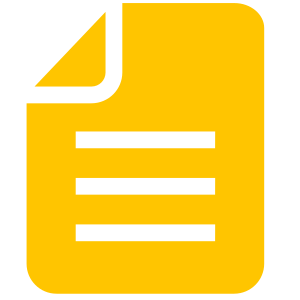Installation
Work in Progress
This library is currently under development and may be subject to changes.
Installation
Fedora (Recommended) – Install via Copr
For Fedora users, filerix is available in the Copr repository. You can install it directly with:
sh
sudo dnf copr enable kingmaj0r/filesverse
sudo dnf install filerix filerix-develThis will install both the library and development headers required for building projects with filerix.
Manual Build (For Other Distributions)
For distributions other than Fedora, you will need to build and install filerix manually.
1. Install Dependencies
sh
sudo dnf install meson gcc-c++ clangsh
sudo apt install meson g++ clangsh
sudo pacman -Syu meson g++ clang2. Clone the Repository
sh
git clone https://github.com/KingMaj0r/filerix.git
cd filerix3. Build the Project
sh
meson setup builddir
meson compile -C builddir4. Install the Library
sh
meson install -C builddirThe headers will be installed in /usr/local/include/filerix, and the compiled library will be placed in your system's default library directory (e.g., /usr/local/lib).
Installation via Nix
To build and install the library using Nix, use the provided flake.nix file:
- Ensure Nix is installed. If not, follow the official installation guide.
- Build the library:
sh
nix build .#filerix- The resulting library will be found in the
resultsymlink. To enter a development environment withfilerixand its dependencies, run:
sh
nix develop